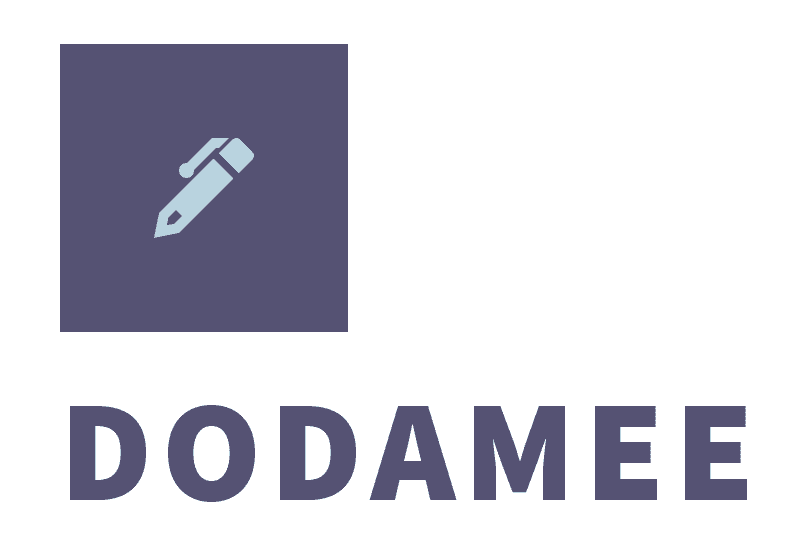Pygame으로 만드는 나만의 RPG 게임 7강입니다!
이제 RPG 게임의 재미 중 하나인 **아이템 시스템**을 추가할 차례입니다. 이번 강의에서는 적 처치나 이벤트로 아이템을 획득하고, 인벤토리 창에서 아이템을 확인하고 사용할 수 있는 구조를 만들어보겠습니다.
—
1. 아이템 시스템 개요
우리가 구현할 구조는 다음과 같습니다:
- 아이템 클래스 정의 (이름, 종류, 효과 등)
- 아이템 드랍 (적 처치 시 확률로 획득)
- 인벤토리 창 구현 (I 키로 열기)
- 아이템 선택 및 사용 기능
—
2. Item 클래스 정의
class Item:
def __init__(self, name, description, icon, effect):
self.name = name
self.description = description
self.icon = icon # pygame.Surface
self.effect = effect # 함수 혹은 문자열—
3. 아이템 예시 생성
potion_img = pygame.image.load("images/potion.png")
def heal():
global player_hp
player_hp = min(player_max_hp, player_hp + 30)
potion = Item("체력 포션", "HP를 30 회복합니다", potion_img, heal)—
4. 인벤토리 구현
inventory = []
show_inventory = False
selected_index = 0인벤토리를 여닫기:
for event in pygame.event.get():
if event.type == pygame.KEYDOWN:
if event.key == pygame.K_i:
show_inventory = not show_inventory
if show_inventory:
if event.key == pygame.K_DOWN:
selected_index = (selected_index + 1) % len(inventory)
if event.key == pygame.K_UP:
selected_index = (selected_index - 1) % len(inventory)
if event.key == pygame.K_RETURN:
inventory[selected_index].effect()
del inventory[selected_index]—
5. 인벤토리 UI 그리기
def draw_inventory():
if not show_inventory:
return
pygame.draw.rect(screen, (30, 30, 30), (100, 100, 600, 400))
font = pygame.font.SysFont(None, 28)
for i, item in enumerate(inventory):
color = (255, 255, 0) if i == selected_index else (255, 255, 255)
text = font.render(item.name + " - " + item.description, True, color)
screen.blit(text, (120, 120 + i * 30))—
6. 적 처치 시 아이템 드랍
import random
# 전투에서 적 HP가 0 이하일 때:
if battle_enemy.hp <= 0:
if random.random() < 0.5: # 50% 확률로 드랍
inventory.append(potion)
---
7. 결과
- 적을 쓰러뜨리면 아이템을 얻을 수 있고
- I 키를 눌러 인벤토리를 열 수 있으며
- 위/아래 키로 선택 후 Enter로 아이템을 사용 가능
체력 회복 같은 간단한 효과부터, 이후에는 공격력 증가, 무기 장착 등 다양한 효과로 확장 가능합니다.
---
8. 다음 강의 예고
8강 – 퀘스트 시스템 구현: 조건, 완료 체크, 보상 연동
다음 시간에는 NPC와의 대화를 통해 퀘스트를 받고, 특정 조건(예: 적 3마리 처치 등)을 달성했을 때 보상을 받는 퀘스트 시스템을 만들어보겠습니다.
---
이 강의는 단순 기능 구현을 넘어, RPG 구조를 한 단계씩 자연스럽게 완성해가는 실습 기반의 커리큘럼입니다. 아이템 시스템까지 만들었다면 이제 진짜 게임답죠!